In case your USB license is always available after our software being loaded, but it stops being detected after some time, the device itself might have gone into a sleep mode.
To prevent the described behavior, please access your system’s Power Options window, go to the Advanced settings tab, expand the USB settings entry and set the USB selective suspend setting as Disabled.
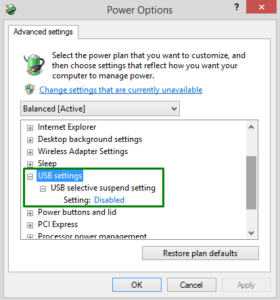
If by any chance the same issue persists afterwards, you might be running into an USB corruption, or a security software of yours could be blocking this device and its licensing feature, after a certain period.
To prevent this, we strongly recommend following our standard USB license troubleshooting steps, or sending an e-mail to support@cardpresso.com requesting them.