If a printer is correctly detected through the running system but not being listed by cardPresso, please go to the top CP menu and click on the Clear Config option.
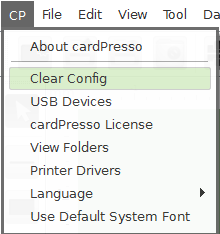
After that, click on Yes to confirm the procedure and restart the program to load the applied changes.
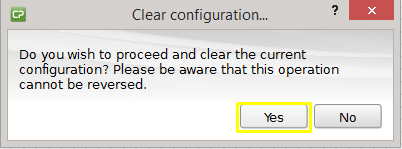
This procedure will not delete any work you’ve done so far, since each project has its own settings, but it will reset the software general configurations, making it look like a brand new installation, therefore releasing the currently blocked printers.
You should then be able to see the previously blocked printer under the File > Print window, but you might have to additionally click on the Refresh button first.
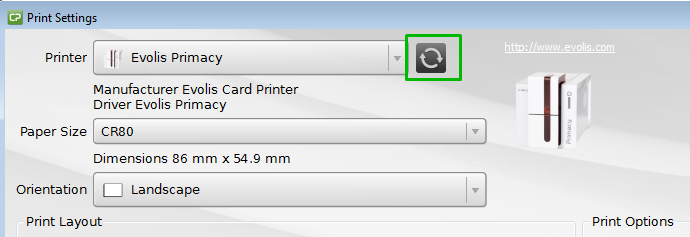
To make sure the applied changes take any effect, you must initially grant full user permissions to our software configuration files, just as instructed in the following document: