If the result of a cardPresso print job is a completely blank card, please go to your design, select every layout element and ensure that, in the Item tab on the right, their Print option is set to Yes.
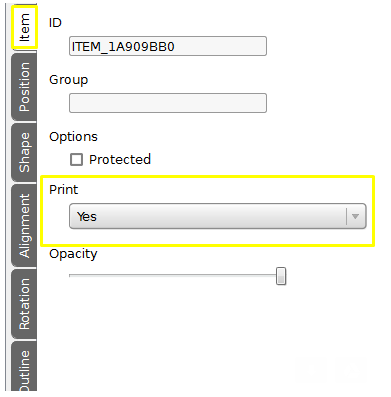
Also, you must confirm that the correct ribbon is selected on the driver settings of the target printer, as well as the desired panels set to be applied on each card side.
To ensure that cardPresso uses the correct printer configuration, please go to the top File > Print menu, select the target device and click on the Clear Driver Options (x) button once.